If you'd like to export your conversations from TextNow follow the steps below (*Note: This feature is not available on iOS):
1. Go to the conversation you wish to export and click on the three dots on the top right corner. You can only export one conversation at a time.
2. Select Export Conversation.
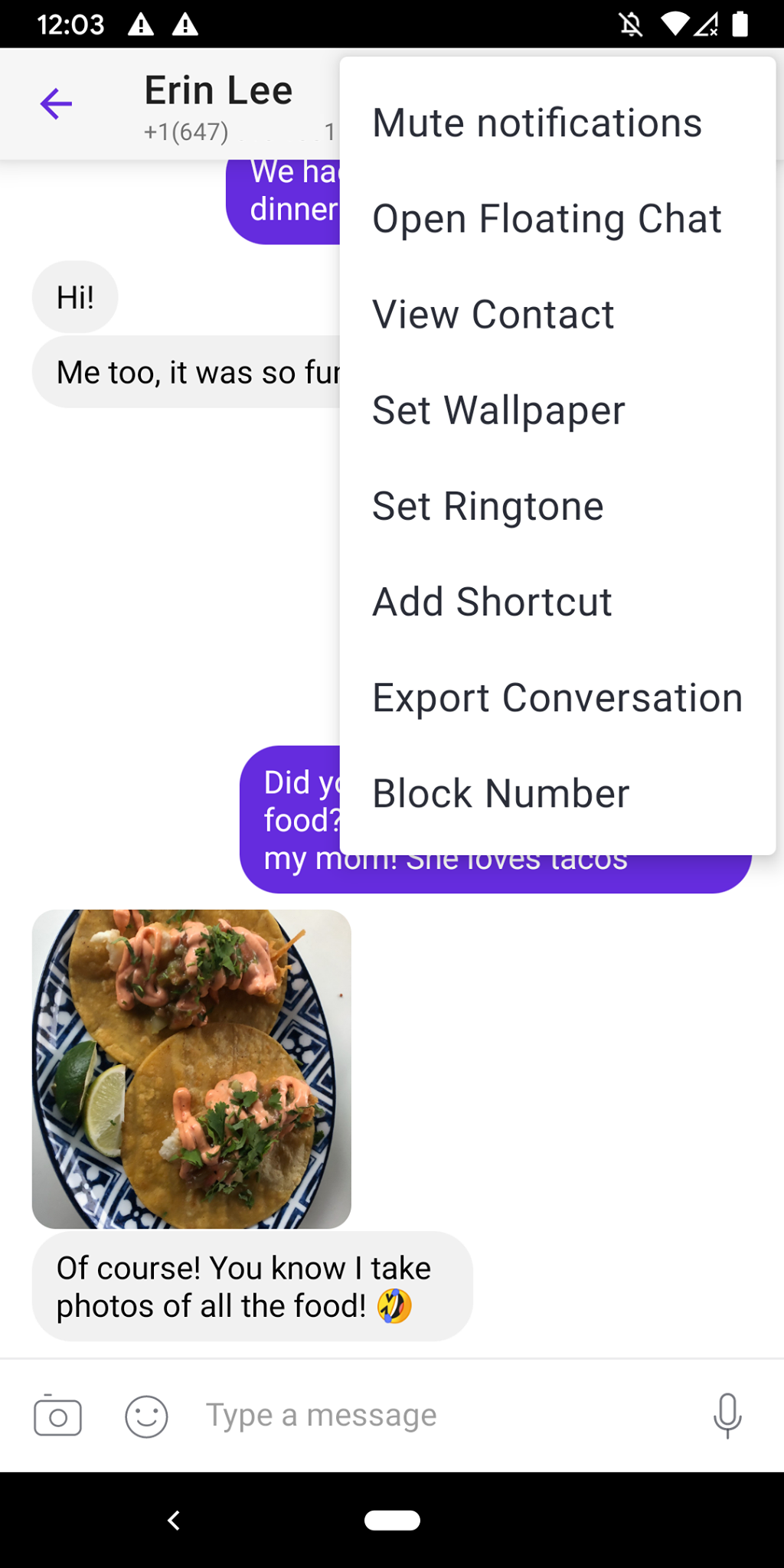
3. You'll see the option to export it via Bluetooth, Gmail, or other apps depending on your set preferences.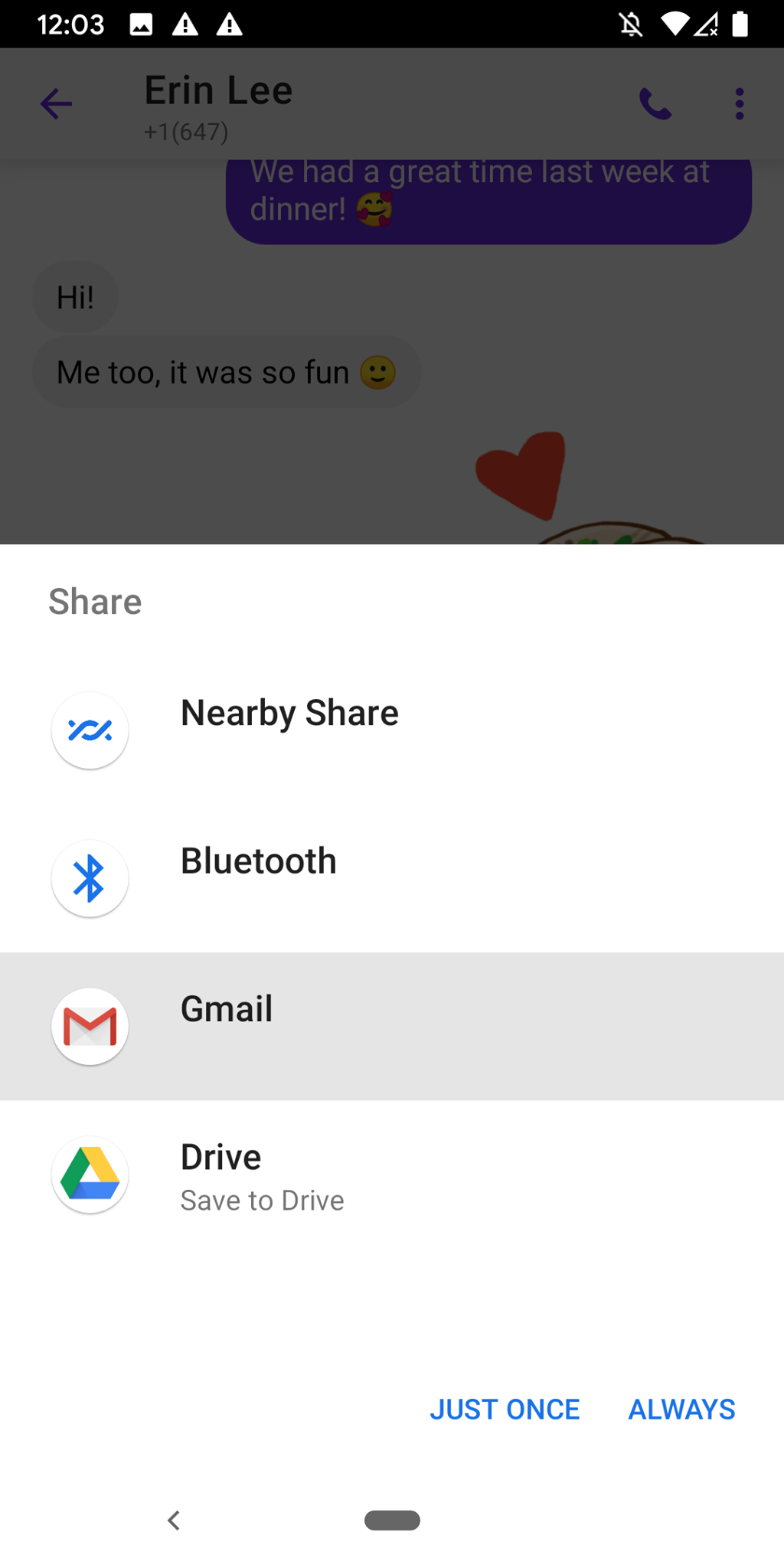
Note: You cannot export empty conversation. There is a maximum of 500KB that can be exported per conversation.