Sending texts with TextNow is easy, and we've recently redesigned our TextNow app to make texting even easier.
1. Open your TextNow app.
2. You should be in your conversations inbox in TextNow. If not, tap on the menu button in the top left-hand corner and tap Conversations.
3. You should see a compose button with a pencil icon in the bottom right of your screen (on Android) or the top right of your screen (on iOS):
Android New Message icon
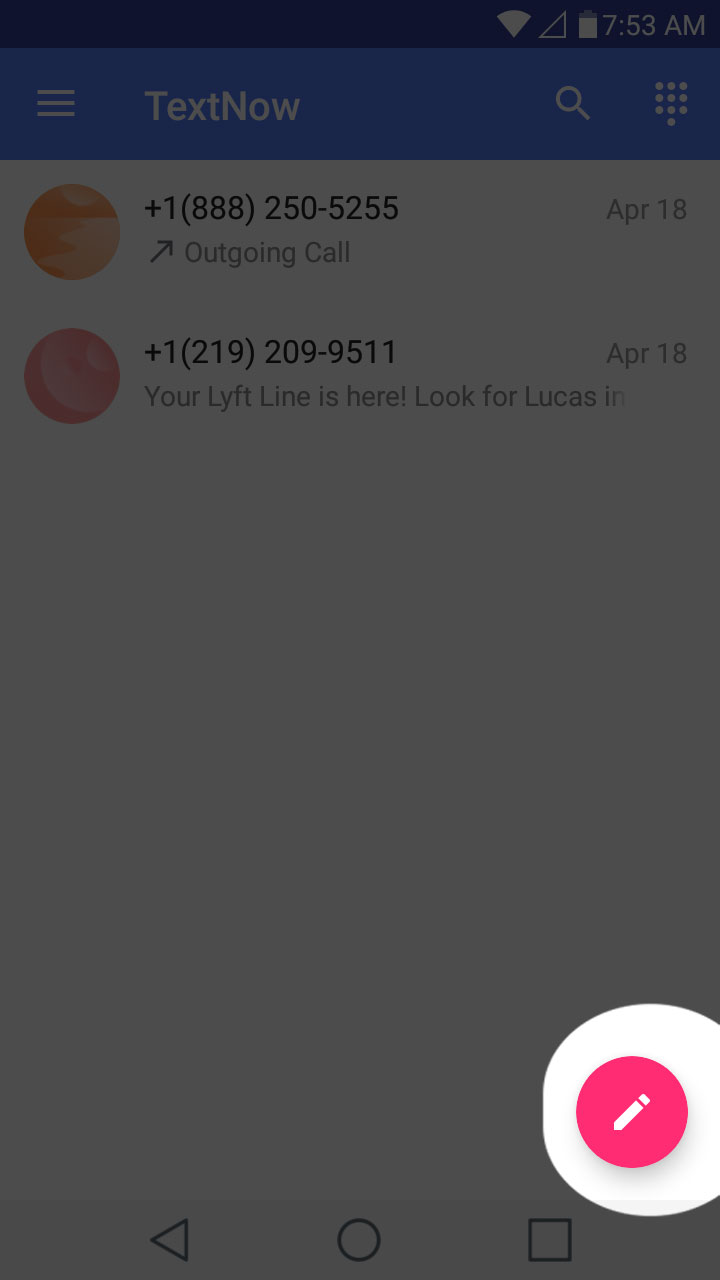
iOS New Message icon
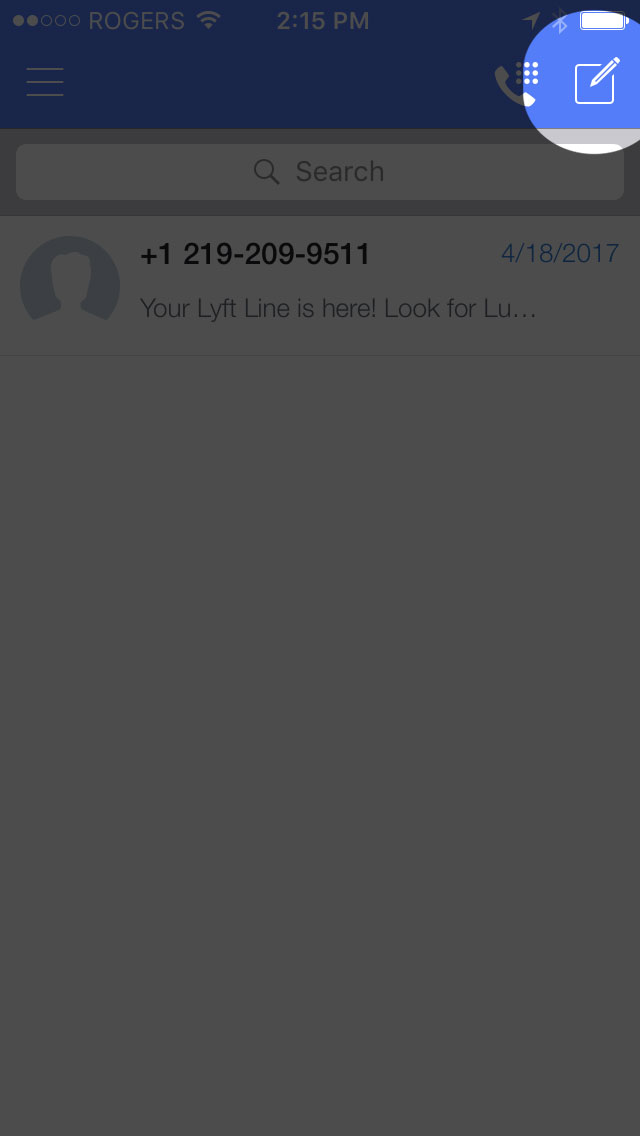
3. At the top of the page, enter your contact's text number or texting address. You can also tap on the icon to the immediate right of this field to select a contact from your device's Contacts app.
4. At the bottom of the screen, type your message in the field that says Type A Message.